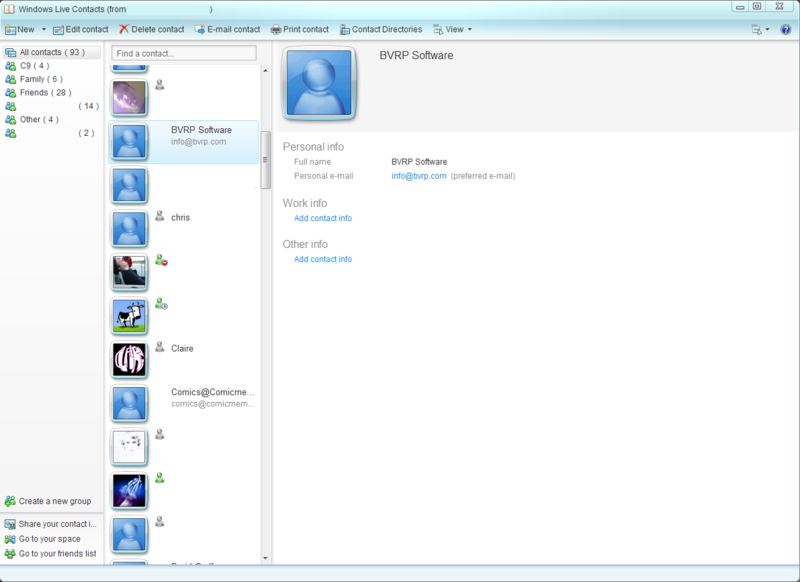Untitled Page
















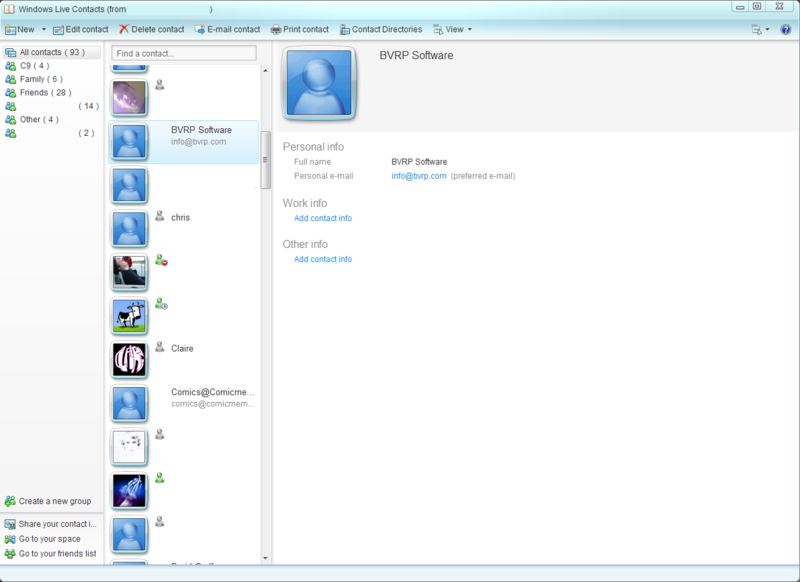




© 2006 - 2008, Live News
Live News™

Version: 3.0 3









Chat with us!
Knowledge Center

Windows Live
Windows Live Contacts is part of Microsoft's Windows Live services. It integrates tightly with Windows Live Hotmail, Windows Live Messenger, Windows Live Spaces, and Windows Live Mail to provide users access to their contact's profiles and information. It allows a user to share different information with different groups of people.
FEATURES
Real-time Updates
Windows Live Contacts allows real-time updates to contact's information. Suppose one of the user's contacts just moved and has a new home address. When that contact enters their new information in Windows Live Contacts, the user's contact list across Windows Live services is automatically updated in real time. The same thing happens when the user changes his or her details — the user's friends and colleagues immediately receive the new information through Windows Live Contacts. Contact updates can be seen in your Windows Live Messenger and Windows Live Hotmail contact list, and also on user's Windows Live Spaces profile.
Privacy
A user can decide who can and can't see their contact information. They can have their personal information display only to their friends, their friends of friends, people on their Messenger contact list, people who are able to view their Space, or a custom list of contacts.
All users must sign in with their Windows Live ID in order to use the Windows Live Contacts service.
WINDOWS LIVE CONTACTS GADGET
The Windows Live Contacts control gadget is client-side JavaScript that enables end users to use their Windows Live Contacts (from Windows Live Hotmail and Messenger) with any third-party (non-Microsoft) websites conveniently and securely. The gadget is compatible with any web server, and doesn't require any license with Microsoft.
Currently only the following web browsers are supported:
Internet Explorer 6 with SP2
Windows Internet Explorer 7
Firefox 2.0
Firefox 3.0
FEATURES
Real-time Updates
Windows Live Contacts allows real-time updates to contact's information. Suppose one of the user's contacts just moved and has a new home address. When that contact enters their new information in Windows Live Contacts, the user's contact list across Windows Live services is automatically updated in real time. The same thing happens when the user changes his or her details — the user's friends and colleagues immediately receive the new information through Windows Live Contacts. Contact updates can be seen in your Windows Live Messenger and Windows Live Hotmail contact list, and also on user's Windows Live Spaces profile.
Privacy
A user can decide who can and can't see their contact information. They can have their personal information display only to their friends, their friends of friends, people on their Messenger contact list, people who are able to view their Space, or a custom list of contacts.
All users must sign in with their Windows Live ID in order to use the Windows Live Contacts service.
WINDOWS LIVE CONTACTS GADGET
The Windows Live Contacts control gadget is client-side JavaScript that enables end users to use their Windows Live Contacts (from Windows Live Hotmail and Messenger) with any third-party (non-Microsoft) websites conveniently and securely. The gadget is compatible with any web server, and doesn't require any license with Microsoft.
Currently only the following web browsers are supported:
Internet Explorer 6 with SP2
Windows Internet Explorer 7
Firefox 2.0
Firefox 3.0
Windows Live Contacts
Topics Available
Windows Live Account
Windows Live Admin Center
Windows Live Agents
Windows Live Alerts
Windows Live Barcode
Windows Live Betas
Windows Live Calendar
Windows Live Call
Windows Live Contacts
Windows Live Dev
Windows Live Drive
Windows Live Events
Windows Live Favorites
Windows Live feeds Platform
Windows Live FrameIt
Windows Live FolderShare
Windows Live Gallery
Windows Live Groups
Windows Live Home
Windows Live Hotmail
Windows Live Installer
Windows Live ID
Windows Live Mail
Windows Live Messenger
Windows Live Messenger IM Control
Windows Live Movie Maker
Windows Live OneCare
Windows Live OneCare Family Safety
Windows Live OneCare Safety Scanner
Windows Live Personalized Experience
Windows Live Photo Gallery
Windows Live Silverlight Streaming
Windows Live Spaces
Windows Live Toolbar
Windows Live translator
Windows Live Web messenger
Windows Live Writer
Windows Live Admin Center
Windows Live Agents
Windows Live Alerts
Windows Live Barcode
Windows Live Betas
Windows Live Calendar
Windows Live Call
Windows Live Contacts
Windows Live Dev
Windows Live Drive
Windows Live Events
Windows Live Favorites
Windows Live feeds Platform
Windows Live FrameIt
Windows Live FolderShare
Windows Live Gallery
Windows Live Groups
Windows Live Home
Windows Live Hotmail
Windows Live Installer
Windows Live ID
Windows Live Mail
Windows Live Messenger
Windows Live Messenger IM Control
Windows Live Movie Maker
Windows Live OneCare
Windows Live OneCare Family Safety
Windows Live OneCare Safety Scanner
Windows Live Personalized Experience
Windows Live Photo Gallery
Windows Live Silverlight Streaming
Windows Live Spaces
Windows Live Toolbar
Windows Live translator
Windows Live Web messenger
Windows Live Writer

Screenshots